

 |
 |
This documentation describes utilities and procedures for constructing, maintaining and augmenting the themefinder musical databases.
Themefinder is a web-based application that allows users to search for musical themes and incipits. Users may search using a variety of search-keys, including pitch contour, scale degree, date-of-composition, etc.
When a search is executed, a "results-page" is generated listing all of the themes that match the search criterion. If more than 10 themes are found, the results are distributed over two or more results-pages, with 10 themes presented on each page.
The results for each theme consist of a text header that reports basic information such as composer and title, and a notational rendering (displayed using a .gif image file). In addition, users can select the [M] button which causes a MIDI sound (.mid) file to be downloaded for listening. Also, a [I] button can be selected which causes a new page to be displayed containing detailed reference information pertaining only to one particular theme. This reference information is stored in a .inf file.
Each theme is represented by a single Humdrum file, designated with the ".thm" file extension. A theme file normally contains a single **kern spine representing some theme or incipit. If more than one **kern spine is present, only the left-most spine is used for searching purposes.
Other spines may be present in theme files, such as spines for encoding lyrics/text (**silbe, **text), harmonic function (**harm), or another other information. Currently, such non-kern encodings are ignored by the themefinder search engine, however future proposed extensions will make use of such information. Users may view the complete Humdrum theme file using the [H] links displayed on any search-results page.
Each theme file also contains a number of Humdrum Reference Records that are used for bibliographic, text, or reference-related searching. Theme files should minimally contain reference records identifying the composer (!!!COM) and title (!!!OTL). Additional reference records are welcome and desireable. Global and local comments can also be included, and are encouraged when they clarify aspects of the encoded music.
A special reference-formating record (!!!ref) must be present in each theme file. The purpose of this record is to instruct themefinder how to format the header text which appears immediately above the notated theme when displaying a search-results page. The following two headers illustrate typical header texts:
Beethoven, Ludwig van, Pathetique Sonata, Opus 13, No. 1.The format for a given theme header is specified by indexing other reference information contained in the file. Consider, for example, the following record:
Anon. Mrs. Brown's Owl, Traditional English Ballad.
!!!ref: @{COM}, <i>@{OTL}</i> (@{XEN})This record indicates that the !!!COM (composer) information should be displayed, followed by a comma, followed by a space, followed by the original title (!!!OTL), followed by the English translation of the title (if present) given in parentheses. The <i> ... </i> surrounding the original title is the HTML (hypertext markup language) code for rendering text in italics -- hence the title will appear italicized.
Themefinder accesses themes by a numerical identifier called an Internal Standard Theme Number (ISTN). An original theme file might be named "webern31a.thm", but this file is ultimately copied to something like 122293375723.thm. A single number is used to identify all of the pertinent theme-related files. For example, the corresponding MIDI, notational image, and reference information files would be named 122293375723.mid, 122293375723.gif and 122293375723.inf.
The main purpose of ISTN numbers is security. Since these files are directly accessible to the world wide web, it is possible that someone might attempt to retrieve and copy the entire database. The ISTN numbers are intentionally very large, and randomly generated. Consequently, the ISTN numbers are "sparse": it is very unlikely that any given number corresponds to an actual file. This means that automated web requests for a particular numerical file are unlikely to fetch an actual file. Multiple attempts to fetch many files will alert us to attempts at database theft before a remote site is able to download many actual files.
ISTN numbers are stored in the /themefinder/istn/allocation/ directory. The file free.istn identifies randomly generated numbers that are available for use. The file used.istn contains a list of numbers that are already in use.
In order to add themes to the themefinder database, the user must first encode a Humdrum **kern file (.thm) for each individual theme or incipit. From this original file, the user must generate three additional file types: a notation image (.gif) file, a MIDI sound (.mid) file, and a reference information (.inf) file. Detailed instructions for generating each type of file are given below.
Themes are usually stored in groups called collections. An example of a collection is the Essen Folksong Collection. Sometimes individual theme files are added to an existing collection. Frequently, whole new collections consisting of hundreds of themes are added. Each collection is stored in a separate directory.
Themes are also classified according to repertory. Examples of repertories included "classical" music, "folk" music, and "chant". A repertory may consist of several collections. Repertoires are used by themefinder to limit the search to particular types of works.
The notational images (.gif) files are generated via the Humdrum ms command, which in turn makes use of the Mup music typesetting utility. The ms command generates postscript output. A further program (ps2gif) translates postscript files to gif, crops the image to a suitable size, and makes the image transparent so any HTML background can appear behind the notation.
Normally, the entire process of generating a .gif file is completely automated (see below). That is, the user normally need not invoke the ms, the mup or ps2gif commands. However, limitations in the ms command often generate errors using Mup, and so some .gif files must be produced manually. In this case, invoke the ms command with the -z option so that an intermediate .mup file is generated. Edit this file until it conforms fully to the Mup input syntax. Then use the mup and ps2gif commands to generate an appropriate .gif file. For details, refer to the documentation for the ms command.
The info (.inf) files provide essential indexing information. A typical info file is shown below:
@START: INFOThe @THEME record identifies the name of the original theme file (without the .thm extension). In the above case, the corresponding theme file is albinoni-01-01.thm. The @REPERTOIRE record identifies the larger repertory to which the work belongs. As noted above, repertoires are used by themefinder to limit the search to particular types of works. The @COLLECTION record identifies the collection to which the theme belongs. The @ISTN is the unique numerical identifier used by themefinder to identify the particular theme. The @DESCRIPTION record holds the literal theme header (including HTML codes) that appears above the notated theme when the search results are displayed.
@THEME: albinoni-01-01
@REPERTOIRE: classical
@COLLECTION: lvh
@ISTN: 122293375723
@DESCRIPTION: Albinoni, Toaso Givanni: <i>Sonata 1</i> Op. 1 No. 1
@MOVEMENTSNS:
@SINGLESNS:
@WORKSNS:
@COLLECTIONSNS: 122293375723 0596234234 23409234098243 234098230498234 23409834059345 5069243098534098 234098340598345 23049834059834
[other themes that are related by collection]
@LINKTHEME: [points to numbered files that contains web link to this theme]
@LINKMOVEMENT: [points to numbered files that contains web link to this movement]
@LINKWORK: [points to numbered files that contains web link to this work]
@LINKCOLLECTION: [points to numbered files that contains web link to this collection]
@END: INFO
The @MOVEMENTSNS record is used to identify possible other themes that may appear in a single movement; these are indicated using the ISTN numbers for each theme. The @SINGLESNS record is currently not used. It is intended to identify single movement works. The @WORKSNS record is used to identify all themes in the same work -- that is, all themes from all movements.
Theme files are normally processed in groups (typically by collection). Each collection is located under the main /themefinder/collections directory. Examples of collections subdirectories include /lmotet/ (Latin motets), /essen/ (Essen Folksong Collection), /asm/ (Library of Congress, American Sheet Music collection), and /densmore/ (Francis Densmore Native American music collection).
Under each particular collection, there is a /source/ subdirectory which contains all the Humdrum theme (.thm) files. Since collections typically contain large numbers of themes, the /source/ directory is further divided into alphabetized subdirectories (/a/, /b/, /c/, ... /z/). The themes are distributed in these lettered subdirectories according to any scheme the user chooses. For example, one might choose to order the themes alphabetically by composer. The purpose is simply to avoid theme source directories containing an unmanageable number of files.
Under each particular collection there is also an /info/ subdirectory which contains all of the information (.inf) files. As in the case of the /source/ directory, the /info/ directory contains alphabetized subdirectories (/a/, /b/, etc.) whose purpose is (once again) to avoid excessive numbers of files in a single directory. The directory structure for /info/ duplicates exactly that for the /source/ directory.
Another subdirectory included for each collection is the /bib/ directory. This directory contains a series of files named a.bib, b.bib, c.bib, etc. Each .bib file contains one record (line) for each file in the corresponding /source/n directory. For example, if /source/lvh/a contains 25 themes, then the file /source/bib/a.bib will contain 25 lines. Each record in the .bib file begins with the ISTN number, followed by a tab. All reference records in the theme file are then appended, with each reference record separated by a tab. In other words, all reference records for a single theme file are amalgamated and placed on a single line -- one line for each theme file. (Note that single lines may contain several hundred characters.) E.g.
The .bib files are used when searching for reference-related information using grep.
020000000100 !!!COM: Albinoni, Tomaso Giovanni etc.
Yet another subdirectory included for each collection is the /istn/ directory. This directory contains a single file (all.istn). This file is in the Humdrum format and consists of four spines: **repertory, **collection, **theme, and **istn. Each data record pertains to a single theme in the collection. The record specifies the repertory assignment, the collection name, the file name for the original theme file (minus the .thm extension), and the ISTN number. A sample file is given below:
**repertory **collection **theme **istn classical lvh albinoni-01-01 122293375723 classical lvh albinoni-01-02 659146339995
The following figure illustrates the overall directory structure.
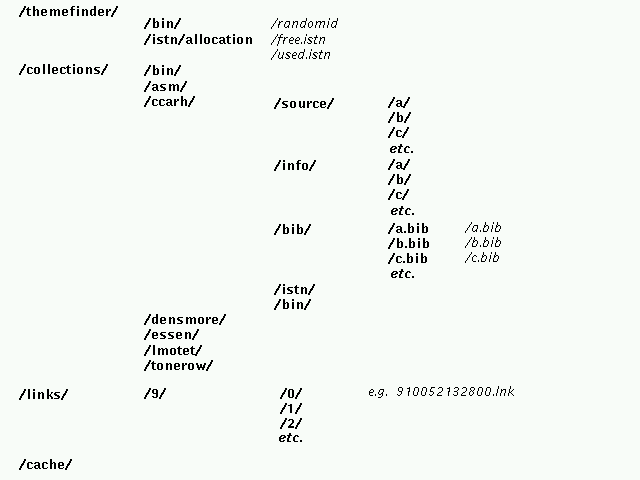
The following table again outlines the overall directory structure, and also identifies the location of various special files and executables:
| /themefinder/ | |||
| /bin/ | |||
| randomid* | |||
| /istn/allocation/ | |||
| free.istn (numbers available for use) | |||
| used.istn (numbers already in use) | |||
| /collections/ | |||
| /bin - contains general software | |||
| ps2gif* | |||
| addistn2info* | |||
| Make* | |||
| /pvh/ (ojibway) | |||
| /densmore/ | |||
| /rsc (Reprint Services Corp.) | |||
| /lmotet (latin motets) | |||
| /essen (Essen) | |||
| /tonerow | |||
| /asm (American Sheet Music - Library of Congress) | |||
| /ccarh (musedata - doesn't exist yet) | |||
| /source -contains theme directories | |||
| /a - subdirectories for a collection (arbitrary) | |||
| a1.thm, a2.thm, a3.thm etc. | |||
| /b | |||
| /c | |||
| etc. | |||
| /bin -contains collection-specific software | |||
| /info contains .inf files | |||
| /a | |||
| /b | |||
| /c | |||
| /bib -contains bibliographica information | |||
| /a.bib (file) [see below for organization] | |||
| /b.bib (file) | |||
| /istn -contains a file (all.istn) that provides all of | |||
| /links | |||
| /9 | |||
| /0 e.g. 910052132800.lnk | |||
| /1 | |||
| /2 | |||
| /3 | |||
| /4 | |||
| etc. | |||
| /cache/w/x/y/z/wxzynnnnnnn |
* ps2gif translates postscript files to gif; (1) makes the image transparent (2) crops the image
* addistn2info adds a International Standard Theme Number to makegifs
Within this directory are four files: nnnnnnnnnn.gif (notation gif file) nnnnnnnnnn.inf (information file) nnnnnnnnnn.thm (humdrum theme file) nnnnnnnnnn.mid (MIDI0 file) Within INFO FILE: [M] [W] [C] movement, work, collection (appears on results page) ------------------------------------------------------------------------Themefinder provides opportunities for web-users to attach links from a specific theme to a particular web page -- anywhere on the world-wide web. This allows, for example, a scholar who has written a web document pertaining (say) to the Mozart Symphony 41, to provide a web links from all of the pertinent themes to his/her web document.
Links are established by using a special HTML "links" form which is accessed through the [L] button on the theme information page. When the form is submitted, a link file is created, the syntax for which is illustrated below.
@START: ISTNLINK
@ISLN: 911907212900
@ACTIVE: Y
@ISTN: 872686142687:728048740631:540326880199
@TITLE: Row forms in the serial works of Schoenberg, Berg, and We
@SCOPE: collection [could be "theme", "work," "collection" or "movement"]
@CATEGORY1: academic
@CATEGORY2: data:humdrum
@DESCRIPTION: All of the tone rows used in the serial works of
Schoenberg, Berg, and Webern. Theory students and
scholars alike may find these files a useful resource
in their study of these works.
@URL: http://www.ccarh.org/publications/data/humdrum/tonerow
@AUTHOR: Justin London (Paul von Hippel, ed.)
@AUTHORURL:
@CONTACTNAME: Paul von Hippel
@CONTACTEMAIL: pvh@ccrma.stanford.edu
@SUBMITHOST: hummer.stanford.edu (171.64.197.204)
@CONTROLMODIFICATION: N
@PASSPHRASE: ccarh
@CREATIONDATE: Tue Aug 29 21:07:19 2000
@MODIFICATIONDATE: Tue Aug 29 21:07:19 2000
@EXPIRATIONDATE:
@QUALITY: 950
@COMMENTS:
@END: ISTNLINK
A submitted link generates a file in which is stored in the /themefinder/links/submitted directory. As in the case of other themefinder files, link filenames are assigned a large random number. Link filenames always begins with the number 9. The number is generated by a combination of date/time and random numbers.
When a submitted link is processed, the file is moved to the "process" subdirectory, edited, and then the "make process" command is executed from the "links" directory. This causes the modification of any pertinent INFO file, and copies the submitted-link file to the link storage directory (/9/ directory ). It also updates a list/all.lst file which contains a list of all of the link files, ordered from oldest to most recent submitted link. (This list is used in the cgi-bin/themenewlinks script to allow viewing of the most recently added links to themefinder. Click on "New Links" on the main web page.)
Suppose we have 1,000 new themes that we have assembled or translated from a donated database. We can generate the appropriate files and integrate the themes in themefinder as follows.
Presuming that the themes warrant a new "collection" we would create a new subdirectory under /collections/. E.g.
mkdir /collections/ragtimeProvide edited Humdrum files containing the themes. These files may contain any Humdrum spines, but must contain a **kern spine. (Only the first **kern spine is used in generating music-related indexes.) In addition, create a serious of 26 alphabetic subdirectories and distribute the files throughout these directories. (The distribution is arbitrary.)
mkdir /collections/ragtime/a
mkdir /collections/ragtime/b
mkdir /collections/ragtime/c
etc.
For a new collection, copy the "Makefile" from one of the existing collections to the new collection: E.g.
cp /collections/essen/Makefile /collections/ragtimeChange to the /themefinder/istn directory and run the "make" command (?Craig is this correction?). Make the ISTN index (/istn/all.istn) file, getting free ISTN numbers from the /themefinder/istn/allocation/free.istn. Remember to eliminate these numbers from free.istn and copy them to used.istn.
Commands available with the makefile:
img: create gif image files with ms and convert. midi: create the midifiles and directory from source. info: create the info files from the source files. bib: create bibliographic database. database: create thema database. groupings: edit info files and isnert grouping data. clean: remove all backup directories.
make img - runs makegifs (which takes a kern file and generates a gif file) i.e. runs mup; outputs are put in the /img directory results in /img/a/nnnn.gif /img/b/nnnn.gif, etc. make midi - makes a directory /midi results in /midi/a/nnnn.mid /midi/b/nnn.mid, etc. make info - makes INFO file in the /info directory make bib - makes bib files (for searching all reference records) make database - this calls themebuilder to make the thema database make groupings - Before running this, you must make a directory called "groups" which contains [see below] make clean if an old versions already exists the make program automatically copies the old director, e.g. /img becomes /img-old
Finally, set up the cache directories so everything is searchable. (The cache directory contains simply links to the real locations for the .gif .inf .mid and .thm files.)
cd /themefinder/web/cache/istnnew make command:
make allinks: create symbolic links for all themes.or by individual collections, e.g.
make tonerow--------------------------------------------------------------------- BIB FILES; 020000000100 !!!COM: Albinoni, Tomaso Giovanni etc. [All reference records are placed on a single line for each theme file. Grep is used to search ...] --------------------------------------------------------------------- SAMPLE /istn/all.istn file **repertory **collection **theme **istn classical lvh albinoni-01-01 122293375723 classical lvh albinoni-01-02 659146339995 --------------------------------------------------------------------- SAMPLE grouping file /group/local/all.grp and /group/istn/all.grp (local is what you type by hand; /group/istn is generated by another special make command. BY HAND: c: alibinoi-01-01 albinoni-01-02 albinoni-01-03 albinoni-01-04 (all on single line; first letter can be c, w, or m followed colon, followed by tab, followed by theme file names (sans .thm) RESULTING "compiled" VERSION: (using a local make command)
make renaissance
| c: | 23409234098234 | 340598345098 | 2309234098 | 34509345098345 | 23409823409823 |
| w: | 23409234098234 | 230983409830 | 3450983450 | 34059834509345 | 58548494393504 |
Hi David,
The Themefinder description on the additional commands page is pretty accurate. Here are the couple of statements I found that need correcting/elaboration:
> Also, a [I] button can be selected which causes a new page to > be displayed containing detailed reference information pertaining only > to one particular theme. This reference > information is stored in a .inf file.
.inf files only store Themefinder-specific maintenance records which are generated automatically from other data and would look too ugly to place into the .thm files. Instead, all available reference information on the information page of a theme is stored in the original .thm file:
>> Also, a [I] button can be selected which causes a new page to >> be displayed containing detailed reference information pertaining only >> to one particular theme. This reference information is stored in the >> .thm theme file.
===========================
> but this file is ultimately copied to something like 122293375723.thm.
This is somewhat true. There are two directory structures currently in Themefinder: (1) for each independent collection of themes where the names are preserved from the submitter, and (2) one enourmous file structure with 11,111 directories, or so, which store symbolic links to the real collection files.
Directory structure (2) is used by the web CGI-scripts to access the themes in a uniform manner, but Directory structure (1) is used for storage of the themes. It would be possible to distribute directory structure (2) with the web CGI interface files in a portable fashion to other computers for mirror websites of Themefinder.
===========================
> The main purpose of ISTN numbers is security.
A secondary purpose of ISTN numbers is to provided a uniform access to independently named collection sets and allow possible interaction between independent collection sets with an easier way of writing the supporting code for theme access.
Hi David,
The Themefinder description on the additional commands page is pretty accurate. Here are the couple of statements I found that need correcting/elaboration:
> Also, a [I] button can be selected which causes a new page to > be displayed containing detailed reference information pertaining only > to one particular theme. This reference > information is stored in a .inf file.
.inf files only store Themefinder-specific maintenance records which are generated automatically from other data and would look too ugly to place into the .thm files. Instead, all available reference information on the information page of a theme is stored in the original .thm file:
>> Also, a [I] button can be selected which causes a new page to >> be displayed containing detailed reference information pertaining only >> to one particular theme. This reference information is stored in the >> .thm theme file.
===========================
> but this file is ultimately copied to something like 122293375723.thm.
This is somewhat true. There are two directory structures currently in Themefinder: (1) for each independent collection of themes where the names are preserved from the submitter, and (2) one enourmous file structure with 11,111 directories, or so, which store symbolic links to the real collection files.
Directory structure (2) is used by the web CGI-scripts to access the themes in a uniform manner, but Directory structure (1) is used for storage of the themes. It would be possible to distribute directory structure (2) with the web CGI interface files in a portable fashion to other computers for mirror websites of Themefinder.
===========================
> The main purpose of ISTN numbers is security.
A secondary purpose of ISTN numbers is to provided a uniform access to independently named collection sets and allow possible interaction between independent collection sets with an easier way of writing the supporting code for theme access.
Hi David,
Here is the outline of a set of guidelines for Themefinder maintenance and theme collection additions to Themefinder that would be good to generate:
I have written a draft of Section I for you to elaborate/expand on if you like. John Howard might be interested in having this sort of documentation.
Sometime soon I will go though adding a theme collection step-by-step and describe the process in detail and accurately. The current web documentation describes much of the process but would not be complete for someone who hasn't done the process.
And the left-over parts of the documentation not covered in sections I and II can go into documentation tentatively outlined in section III.
I. Original Data Files A. Theme files 1. **kern data 2. Theme length 3. Bibliographic records 4. !!!ref: instruction B. Naming conventions C. Theme group files D. Image files E. Conversion from other musical data formats into Humdrum II. Installing Original Data Files into Themefinder A. Creating the source directory B. Creating derivative representations 1. MIDI 2. graphical images C. Allocating ISTN values D. Creating database indices 1. Thema database 2. Bibliographic database E. Processing grouping files F. Creating info files G. Generating web interface links III. web interface and maintenance technicalities A. File access considerations 1. Namespaces 2. ISTN allocation 3. Directory structures B. CGI scripts for user interface C. Session implementation D. Filesystem constraints
There are two general stages to adding themes to themefinder: (I) creating theme files with musical and bibliographic data, as well as a theme grouping file that contains relations between themes; and (II) installing theme data files and generating supporting files.
I. Original Data FilesA. Theme files1. **kern dataB. Naming conventions
2. Theme length
3. Bibliographic records
4. !!!ref: instruction
C. Theme group files
D. Image files
E. Conversion from other musical data formats into Humdrum.
Musical themes in the Themefinder database are stored one theme to a file. The structure of the theme file is the standard Humdrum file format with the first spine in the file being the thematic monophonic music to be indexed for searching. This musical data is in the **kern musical representation. Other spines may be present, such as lyrics, neumatic notation, tone-row pitch classes, etc. Currently these additional spines are ignored by the thema command which indexes the musical data for searching purposes.
The length of the theme should nominally be one line of output produced in the generation of the muscial score in section II.B.2. As a rule of thumb, 30 notes fit well onto a single line. Also, about 4 measures of 4/4 meter consisting mostly of eighth-notes fits well onto one line. The primary reason for this guideline is to have an clean aesethic to the search result display. If the theme is longer than about 30 notes, then you can currently:
Here is an example theme encoded for Themefinder (Twinkle, Twinkle, Little Star):
| **kern |
| *clefG2 |
| *M4/4 |
| *k[] |
| *C: |
| 4cc |
| 4cc |
| 4gg |
| 4gg |
| = |
| 4aa |
| 4aa |
| 2gg |
| = |
| 4ff |
| 4ff |
| 4ee |
| 4ee |
| = |
| 4dd |
| 4dd |
| 2cc |
| = |
| *- |
The key signature in the example above, "*k[]", contains no sharps or flats, and the theme is in C-major according to the tandem interpretation "*C:". In order for scale degree searches to be done in themefinder, you must include the key of the theme which is a tandem interpretation in the form "*C:" where C is the tonic note of the key, and the case of the key determines the mode: uppercase for major, and lowercase for minor. Examples: "*F#:" = F-sharp major, "*a-:" = a-flat minor.
The time signature interpretation "*M4/4" is important for metrical searches in themefinder. The clef indication is important for the graphical display of the notation. Either treble or bass clefs are preferred. Only use other clefs such as alto clef if the music fits much better on that clef. Measure numbers can optionally be encoded with the theme, but they are not used for searching or printing of the theme in Themefinder.
In addition to the musical data, a theme file contains any type of bibliographic records that are appropriate for the theme. A list of standard Humdrum bibliographic records may be found at http://dactyl.som.ohio-state.edu/Humdrum/guide.append1.html . For the above example, the title record would be:
!!!OTL: Twinkle, Twinkle, Little Star
You can also specify the language used in the bibliographic record by adding a two character ISO marker for the language (such as EN for English, DE for german, ES for spanish, FR for french). This language encoding may be useful for future language display options in Themefinder, but are currently not used:
!!!OTL@EN: Twinkle, Twinkle, Little Star
There is one bibliographic record which is required for application in generating a short text entry for the theme in the search results pages:
!!!ref:
This record indicates what to display as identification for the theme on the search results pages in Themefinder. Shorthand substitution patterns of the form @{XXX} are replaced with the contents of the bibliographic record starting with the pattern !!!XXX: . All other characters in the !!!ref: record will become part of the final text string:
!!!ref: @{OTL}
For the above example theme, will become:
Twinkle, Twinkle, Little Star
The ... surrounding the title are the HTML codes for indicating an italic font.
Theme filenames within a collection being submitted should start with a letter (a-z) and can be of any reasonable length. The file name ends with the extension ".thm". Allowable characters include lowercase letters, numbers, the dash (-) and underscore (_).
In Themefinder, theme files will be segregated according to the first character of their filename, with up to 26 subdirectories dividing the theme files into smaller units. Ideally, there should be no more than 3,000 themes in any of these subdirectories. The unix file system used with Themefinder could perhaps reasonably hold up to 10,000 files in any particular subdirectory. If there are more theme files than 3,000 then perhaps they should be renamed, or split into a second collection group. Usually the name of the file indexes the themes in some manner, such as with the Latin Motet collection:
j15672312-01.thm j = Initial from last name of composer 1567 = RISM number 1567 for a particular year 23 = RISM number 1567/23 for a particular edition 12 = The 12th motet in the edition 01 = first voice (top voice) of the motet .thm = File extension indicating that this is a Humdrum theme file.
For a theme collection, each theme must contain a unique filename. Filenames between collections do not need to be unique.
An important secondary data entry to provide to Themefinder is called a theme group file. This file describes the relation between themes on several levels:
The collection group, for example, may consist of:
(a) J.S. Bach's Well-Tempered Clavier, Book I
(b) Vivaldi's Op.3 concertos
(c) Chopin's Preludes
A general guideline for the size of a grouping is no more than 50 themes. However, up to 100 themes in a group, particularly a collection group, is reasonable. Larger group sizes are unweldy and are not encouraged. For example, all the themes in the symphonies of Haydn would be too large. All the themes from Beethoven's symphonies are at about the limits of a reasonable group size. Note that the "collection" grouping is different than a Themefinder "collection".
A theme grouping file contains all types of relations for all the themes in a collection. To indicate a group one of the following three characters are placed on the first column of the line: "m", "w", "c", followed by a colon, ":", followed by a tab charcter, followed by a list of theme filenames, each separated by one space. Below is an example set of grouping entries for a three movement piece. "file6" is from the third movement. Since there is only one theme in the third movement, it does not have a movement-level entry in the groupings file. But note that in the "work" level grouping "file6" is included.
m: file1 file2 file3
m: file4 file5
w: file1 file2 file3 file4 file5 file6
Notice that the filenames in the groupings file do not include the ".thm" extensions.
In Themefinder, the theme grouping file data will be converted into ISTN values and is used for several things:
It is possible to generate theme group files automatically if the themes are indexed in a systematic way. For example, The Latin Motet theme collection contains an incipit for each voice. The filenames of the Motet themes were organized such that each composition had the same filename start, followed by a voice indication:
j15672312-01.thm Soprano incipit
j15672312-02.thm Alto incipit
j15672312-03.thm Tenor incipit
j15672312-04.thm Bass incipit
which could be automatically processed into a theme grouping entry like so:
w: j15672312-01 j15672312-02 j15672312-03 j15672312-04
Since automatic groupings of the themes are nearly impossible to generate without errors, the theme groups file should be generated by hand in most cases.
Image files are preferrably generated in Themefinder with the Humdrum Toolkit program "ms" which generates PostScript output which can then be converted to GIF images for display in Themefinder. This process should be automatic, but often requires human intervention and correction, Such as the theme of Bach's Well-Tempered Clavier Prelude in C Major, book 1 -- where the notation of the theme is polyphonic.
For non-standard repertoires, you may have to generate your own graphical notation for the themes. For the Latin Motet collection, for example, the "ms" command was not used; rather, a program was written to translate the theme data into the MUP format directly, which was then used by the mup program to convert the data into PostScript output. The twelve-tone collection was also a special case.
Contact the Themefinder staff if you have a large set of musical themes encoded in a method other than Humdrum **kern data. Usually someone can convert the data into Humdrum with an existing conversion program or write a new conversion program. Existing conversion programs in the Humdrum Toolkit:
(1) MuseData to kern program called muse2kern
(2) ESAC to kern
(3) Finale to kern?
Other conversion tools available:
(3) MUSTRAN to kern
(4) DARMS to kern -- this is a specialized converter which converted the Latin Motet incipit collection into Humdrum.
Converting from MIDI is problematic for many reasons including: chromatic accidental information is not recorded, measure lines are usually not recorded, etc.